How Gling AI Text-Based Video Editor Saves Time for YouTube Creators

.webp)
Finally, you’ve created an ingenious video with a catchy plot, incredible backdrop, and spellbinding dialogue. Just when you think you’ve aced your YouTube video, it takes you hours to reach the final cut. Endless hours of editing to create the perfect video have drained the motivation out of you, and you’re considering putting a pause.
Sounds familiar? 2 out of 3 YouTube creators reported feeling demotivated due to the excessive time taken by editing and creating.
If you’re a YouTuber, you must’ve experienced this once in your journey. Creating content is one part of your journey while editing it to perfection is another. A compelling YouTube video involves perfection, and achieving it can be time-consuming, especially when it comes to editing.
Not anymore! With Gling AI you can now edit your videos in just mere clicks and still save time to invest in other valuable ventures.
In this blog, we will look into how Gling AI, a powerful AI video editor for YouTube, can save time for busy YouTube creators like you.
Gling AI to the Rescue
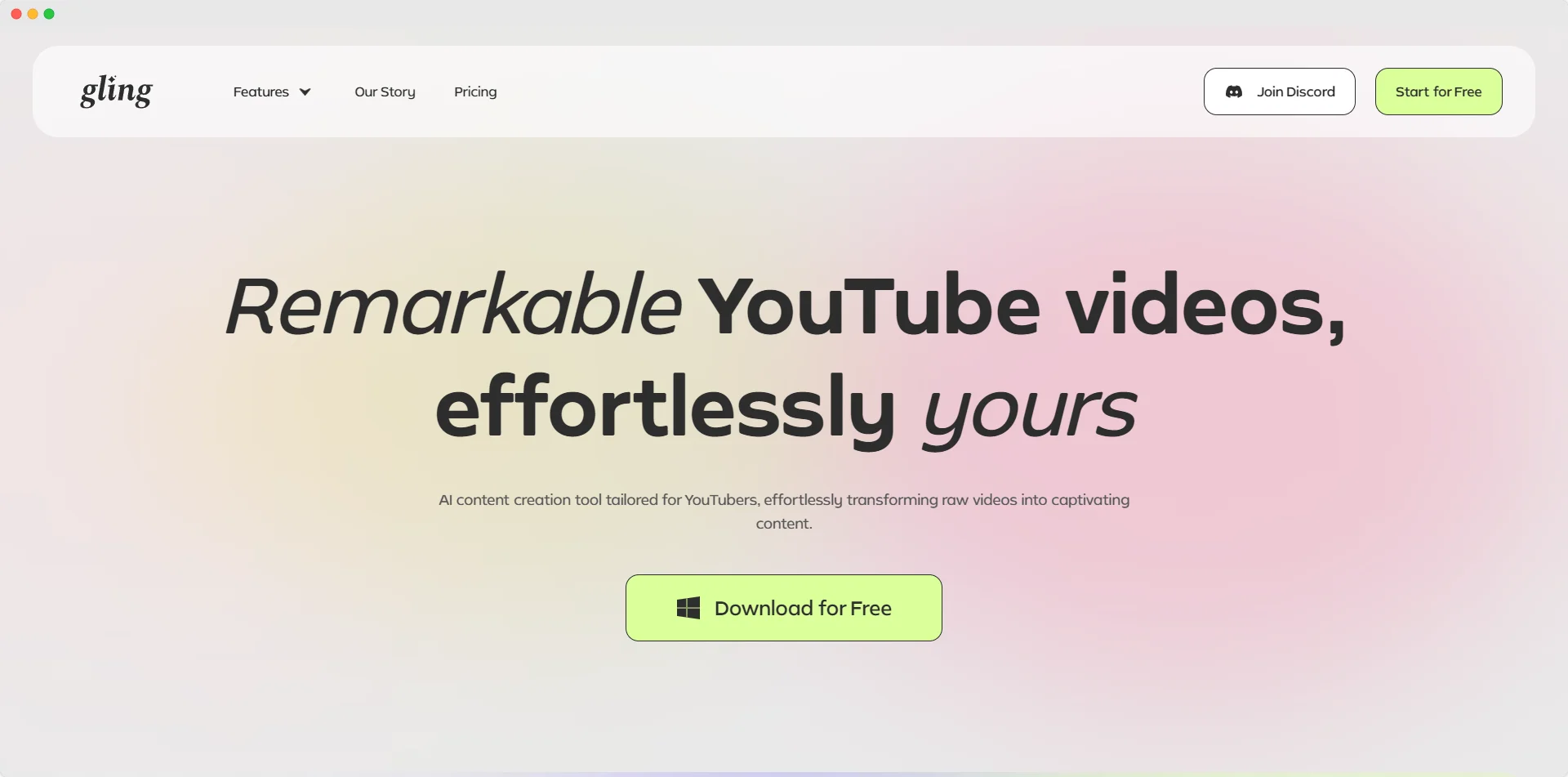
Are you a successful YouTuber, or are you on your way to making your name on YouTube? If yes, then the first thing you need to comprehend and practice is consistent posting!
A lack of consistent uploads on YouTube showed a 20% drop in audience retention rates, as reported by Hootsuite.
To speed things up for you, Gling AI has introduced its Text-based video editor.
Thanks to AI, inexperienced and expert content creators alike are finding it easier to edit a video. As a YouTuber of today, you can utilize the powerful credibility of text-based video editors like Gling AI to add finesse to your video content.
We have seen creators without an editing background easily take on what used to be an hour-long editing project. In just mere clicks they can get the job done.
Truth be told, the future of video creation is here, and the use of editing tools like Gling AI is paving the way for many. It’s cutting down project costs and streamlining your timelines.
How is Gling AI making a difference in video editing? Let’s find out.
Traditional Video Editing Is Evolving
There’s always been a standard approach to YouTube video creation. You either film a video and then a specialist, or you (if you have any prior editing experience) makes all the necessary adjustments.
Not only does this approach require time, but an expert in video editing is needed at every step.
Need to cut off any background noise? Send it to the video editor. Want to trim an hour-long debate into a social clip? Send it to an expert in editing.
The reality is that an expert shouldn’t be required for a video that only requires a couple of adjustments. It is much easier if you can just delegate or automate the task. Gling AI-powered editor helps people do both.
Gling AI Saves Your Time
Each aspect of Gling AI is designed to speed up and simplify the process of getting the perfect final cut of your video. From microscopic cuts that help you eliminate awkward pauses to templates that eradicate the need for manual action, everything is built to make the process as efficient as possible.
1- Text Based Editing
People use transcripts to identify and fine tune each moment as they are directly tied to the video timeline.
This can be hugely difficult for people with less or no editing experience.
Gling AI makes it easy for you to make adjustments in a user-friendly way. The editor allows you to edit the text as you would in any document, and those changes are then applied to your video.
Studies have proved that this text-based editing approach can slash more than 30 minutes of your editing. It makes for a much more approachable and comfortable video editing experience.
2- Presets and Templates
Standard formats that allow for repeatable creation make it easy for organizations to create at scale. The additional spaces enabled in templates allow creators to automatically apply graphics like logos, intro cards, and other design elements to the video.
This helps eliminate the need for an editing specialist to fix bad logos and sets the stage for batch editing. This means there is no need to open each file, create a logo, and then export. Gling AI does it all in your browser.
3- Automated Captions
Captioning is another tedious part of video editing. To type each can kill motivation and you might lose interest halfway through.
But Gling AI handles it for you.
Gling AI does your job in 5 minutes. The moment you open the editor, the video has captions available to download. You can get have precisely captioned videos in no time.
4- Remove Filler Words
When creating a video, you may often find yourself filling awkward pauses with “uhh” or “hmm”. These filler words are quite tacky to remove. It involves a precise editing skill, to pause at say 2 mins and cutting down 3-5 seconds.
Do you need a professional editor for that? Not at all! Gling AI takes the hassle out of the video by removing filler words and any awkward silences.
It can be done as soon as you upload your file. Within seconds, you can get hold of a fresh copy of your video, free from any production glitches.
5- Refine Your Content in a Snap
Bad takes and retakes are a natural part of human behavior. Individuals with camera shyness or in general often find the need to do better right after giving a shot.
Take as many retakes or bad shots as you wish because Gling AI refines your content in a snap. Enhance your content with a single click by removing unnecessary takes and get the very best version of your work.
Summing Up!
Your search for a video editing specialist ends here! No more wasting hours proofing your video or keenly looking for minor edits. Gling AI takes the editing worry off your shoulders. With its incredible features, you can get a fine, improved, and effortless video in just a few clicks.
Get Gling AI today to experience simple and seamless video editing. If you're looking to optimize your content creation process, consider exploring AI tools for YouTubers and vlog editing workflows to further enhance your video production.







