Gling AI: Revolutionize YouTube Video Editing in Minutes


Did you know that on average, Youtubers can spend half an hour to one and a half hours editing every minute of the final video that they upload? Well, editing is quite time-consuming regardless of whether one is a beginner or a pro YouTuber.
But in the fast-paced realm of YouTube content creation, there is no time to waste for creators aiming to upload high-quality content on their channels and get their views and likes to break past records.
Here is where AI-supported applications like Gling come in handy. It cuts short the time YouTubers generally spend on video editing and ensures they upload quality content consistently. Many creators are now turning to the best online video editing software to streamline their production process and stay ahead in the competitive YouTube landscape.
But what is it really?
What is Gling AI?
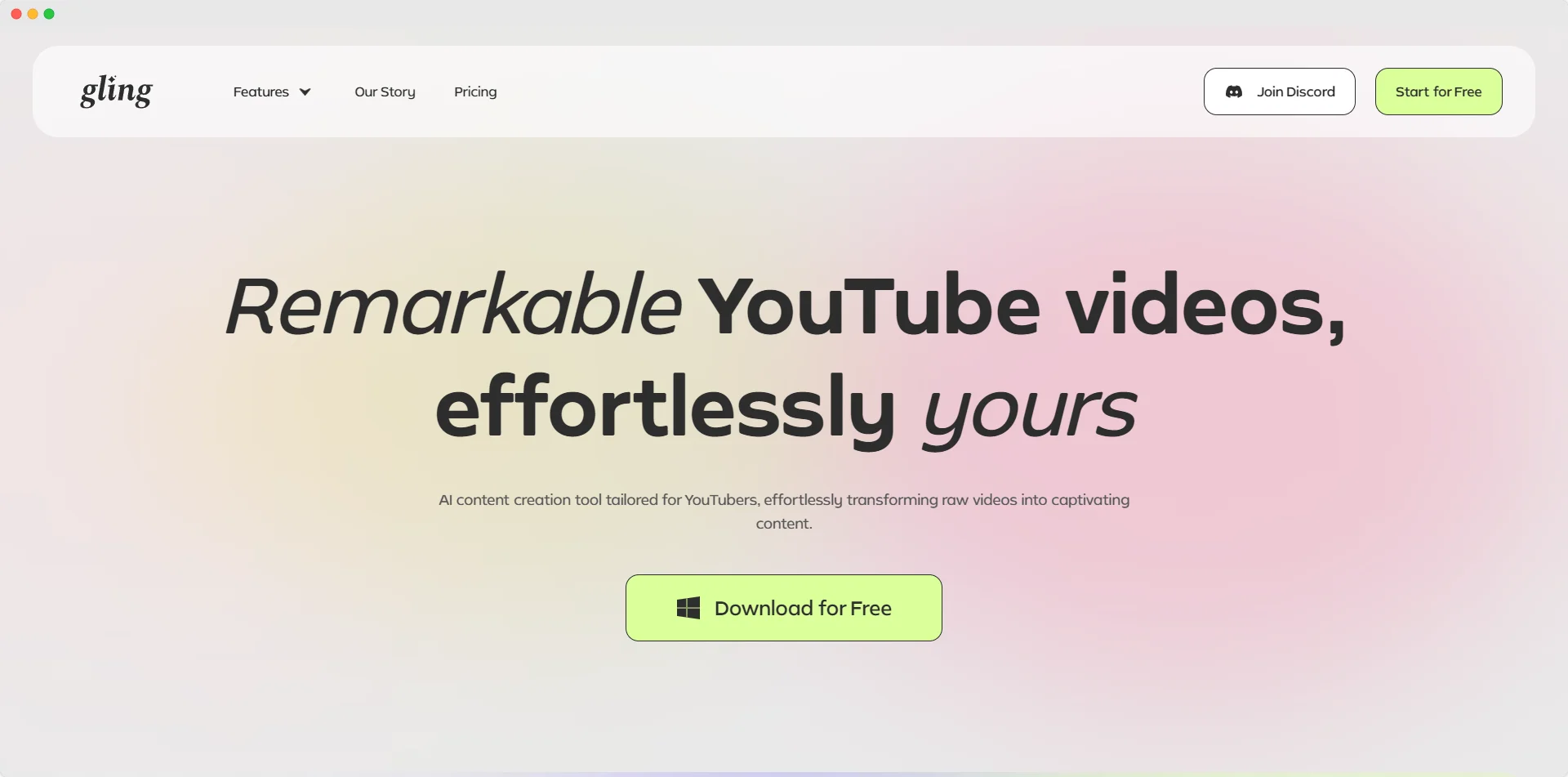
Gling is an online AI-powered video editing desktop application that has completely revolutionized the YouTube video editing process.
From a famous Youtuber with 1.8 M subscribers, Shelby Church, to the physics genius Kathy, with 184 K subscribers on her channel, Kathy Loves Physics, everyone who uses Gling speaks highly of its features, especially how it helped them save time.
After all, one cannot understate the importance of saving time spent on editing for Youtubers in a highly competitive field.
Importance of Making Editing Less Time-Consuming:
Making your editing less time-consuming is critical for ensuring the following:
- Consistency
- Creativity
- Quality
- Efficiency
- Competitive Edge
- Monetization
- Viewers' Engagement and Retention
Now, are you wondering how to ensure all these things by shortening the number of hours you spend editing? You have Gling at your disposal!
Benefits of Using AI-powered Gling:
Consistency:
Gling AI can cut, trim, and adjust the framing of the videos automatically. In turn, it saves creators time to make more content and keep on uploading it consistently rather than filming “Why was I MIA?” videos after a long editing break.
Creativity:
Gling AI helps creators unleash their full creative potential by keeping their minds fresh, which would otherwise be on the verge of breakdown as they spend hours and hours editing.
Quality:
Gling AI can help creators maintain the quality of their content by cutting out bad takes and removing noise, fillers, and silences to keep the audience hooked every minute of the video.
Efficiency:
Using the power of AI, Gling can speed up the editing process with the help of creators. It employs natural language processing mechanisms and machine learning algorithms to register users’ input and degenerate commands to edit videos accordingly.
Audience Engagement:
Gling AI can enhance audience engagement by adding captions, marking chapters, and generating captivating titles and as they leave it can offer personalized next video suggestions as well. Isn't that a surefire way to boost the audience engagement?
Competitive Edge:
Gling AI offers YouTube creators a competitive edge by automating much of their editing tasks and suggesting optimized titles with the help of built-in SEO.
Monetization:
Gling AI can improve monetization-related tasks and help YouTubers earn more by optimizing the titles of their videos for better search engine visibility.
Having read all the benefits, now it's only fair to wonder how to use Gling AI. Don't worry, you do not have to completely transform your existing video editing workflow. You can just integrate it within that seamlessly.
How to Integrate Gling with Your Existing Video Editing Workflow
1. Launch Gling
Go to Gling’s website and download the desktop application. Both Windows and macOS support it so no worries there.
2. Upload Content
Once done with the download, launch the Gling application and upload your video footage on it to edit. Another way to go about it is to drag and drop your video footage into it.
3. Let Gling do its Thing!
After you have uploaded your video footage, Gling will process and transcribe your entire video. It will then go ahead with removing the silences and fillers as well as bad takes from your footage based on your preferences and the options you select.
Gling is innovative in its approach to transcribing the entire video footage down to fillers, including pauses, ‘ers,’ and ‘umms.’ This way, it can cut out all the superfluous stuff from the footage.
4. Review and Edit
After Gling is done editing, review the video and make adjustments as you would like. You can edit the clips as well as the text on the timeline to further remove any parts of the video you find unnecessary.
You can also undo any unwanted edits because Gling removes bad shots.
5. Export Content
Finally, download your edited video or export it in the desired format.
6. Post-production Integration
If you routinely employ editing software like Premiere Pro, Final Cut Pro, and DaVinci Resolve, you can export an XML file from Gling to the preferred software for seamless integration.
Pricing and Support:
Gling can be downloaded for free. It offers a free model that allows users to edit their first video using all the advanced AI features of Gling, like Cut Silence, Cut Bad Takes, Text-based Trimming feature, Captions generator, Titles generator, and more to help them understand just how good it is.
After one Gling video editing experience, YouTubers can understand how cost-savvy it is compared to hiring an editor for help.
As far as support is concerned, Gling works well on Windows as well as macOS. It is accessible to a diverse range of users.
Final Thoughts
Editing is a tedious and time-consuming process especially when long-format YouTube videos require editing. But even when you consider editing the YouTube shorts that trend based on how many fast and smooth transitions it has, it is no joke!
Thanks to the magical touch of AI that Gling relies on, it can help you keep your creative juices flowing by automating your editing tasks and cutting down the time you spend on editing the videos.
The way it boosts creativity, quality, efficiency, engagement, monetary growth, search engine visibility, and more has made it the talk of the town among the YouTube community with several different user cases testifying to its utility. What are you waiting for? Try our AI video editor for YouTube today to reap those benefits!
For those looking to further enhance their video production, consider exploring AI tools for video editing and learning how to use AI for video editing to streamline your workflow even more.







