
You're not alone if you’ve ever struggled with annoying background noise or creepy audio artifacts in your videos. This guide will walk you through practical methods, tools, and tips to clean up your video audio and enhance overall quality.
Welcome to Gling.ai's comprehensive guide on how to remove background noise from videos online! Let’s get banging!
Why Remove Noise from Video?
Removing background noise is essential for creating videos that sound as good as they look. It's a crucial step in content creation for YouTube and other platforms:
- Enhanced Audio Quality: Clear, noise-free audio ensures your message is heard clearly and professionally.
- Improved Viewer Experience: Reducing background noise makes your content more pleasant to watch, keeping your audience engaged.
- Professionalism: High-quality audio reflects well on your brand or project, adding a polished touch to your videos.
Methods to Remove Noise from Video
1. Using Adobe Premiere Pro

Adobe Premiere Pro offers tools for noise reduction within your editing workspace. Follow these steps to clean up:
- Import Your Video: Open Premiere Pro and load your video project.
- Select the Clip: Click on the audio or video clip you wish to clean.
- Apply the Noise Reduction Effect:some text
- Go to Effects > Audio Effects > Noise Reduction/Restoration > DeNoiser.
- Drag the DeNoiser effect onto your clip.
- Adjust the Settings:some text
- In the Effect Controls panel, find DeNoiser.
- Adjust the Reduce Noise By slider to find a balance that reduces noise without distorting your audio.
Tip: Preview your real-time adjustments to ensure you achieve the desired results without sacrificing audio quality.
2. Using Online Tools Like Gling.ai
Online tools can be incredibly useful for a quick and accessible solution. Gling Ai Provides a streamlined, user-friendly experience for removing noise from your videos. Here’s how you can use Gling to clean up your audio effectively:
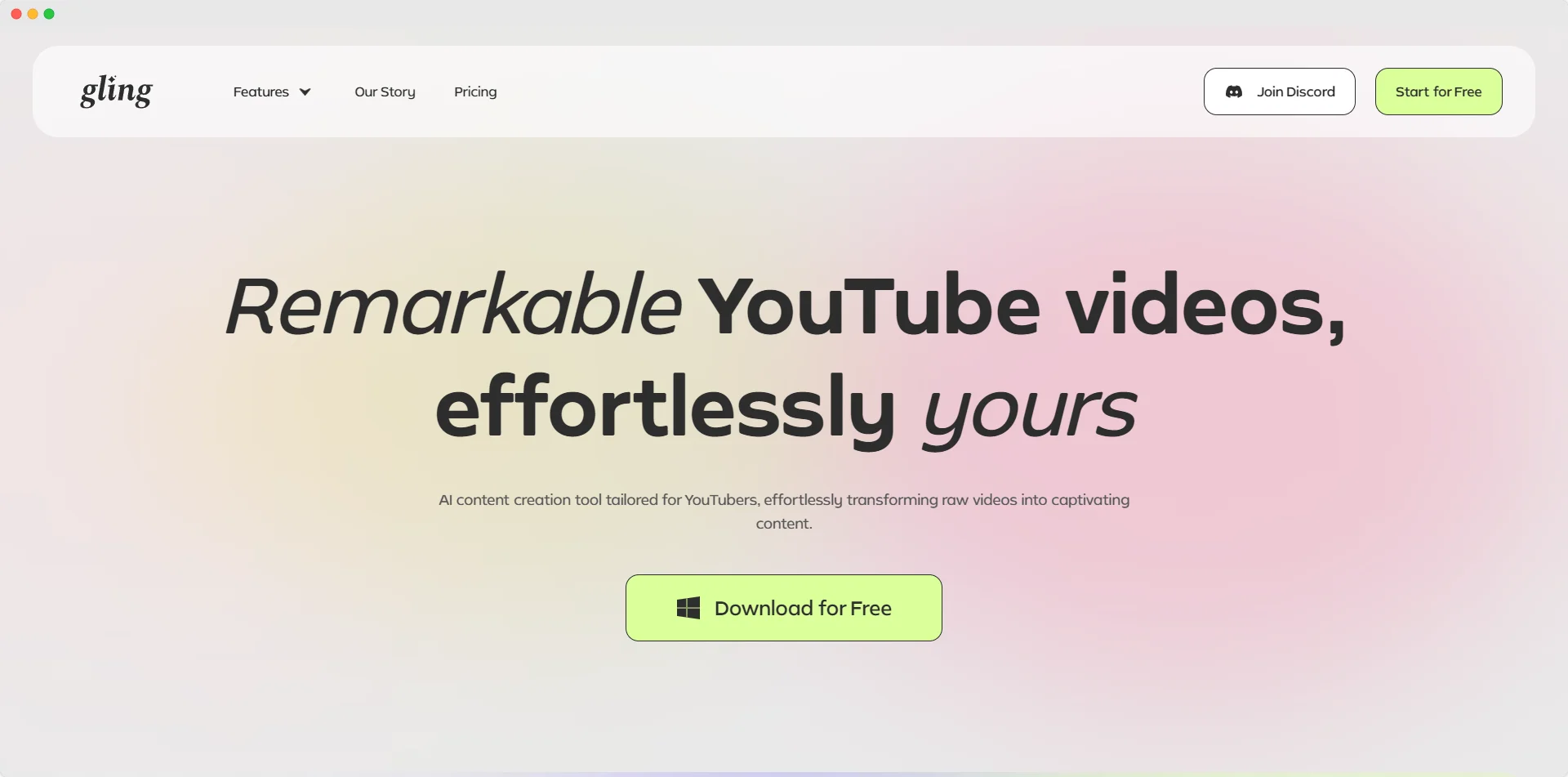
- Visit Gling’s Noise Removal Tool: Go to Gling’s noise removal tool.
- Upload Your Video: Click on the upload button and select the video file you want to clean.
- Process Your Video: Gling will automatically process your video to remove background noise. The AI-driven tool also efficiently adjusts audio quality, ensuring a clear and polished result.
- Download the Cleaned Video: Once complete, download your video with improved audio quality.
Why Gling? Its AI-driven tools provide an effective solution for quick noise removal.
3. Using Audio Editing Software
For more control over your noise removal, dedicated audio editing software like Audacity or Adobe Audition can be highly effective:
- Audacity: Free and open-source, Audacity offers tools like Noise Reduction and Click Removal to clean up audio. Import your video’s audio track, apply noise reduction, and re-sync with your video.
- Adobe Audition: Part of the Adobe Creative Cloud suite, Audition provides advanced noise reduction features. Use the Noise Reduction effect and adjust settings to suit your needs.
Tip: Check out our advanced audio editing techniques guide for detailed instructions on using audio editing software effectively.
4. Manual Editing Techniques
For precise control, you can manually edit your audio to remove noise:
- Isolate Audio: Extract the audio from your video clip and import it into an audio editing tool.
- Identify Noise: Look for consistent unwanted noise patterns in the waveform.
- Apply Filters: Use equalization or noise gating to reduce or eliminate the noise.
Pro Tip: Manual editing is time-consuming but allows for detailed adjustments and fine-tuning of audio quality. For a more in-depth look, refer to detailed audio techniques.
Tips for Effective Noise Removal

1. Record in a Controlled Environment
Prevention is key. Record your audio in a quiet environment and use high-quality microphones to minimize background noise.
2. Use Noise-Canceling Equipment
Invest in noise-canceling microphones or audio equipment to reduce background noise during recording.
3. Experiment with Settings
Whether using software or online tools, experiment with different settings to find the right balance. Removing too much noise can distort audio, so aim for clarity without sacrificing quality.
4. Regularly Save and Backup
Save your work regularly and keep backups to avoid losing progress. This is particularly important when working with multiple edits and adjustments.
5. Additional Audio Editing Tips and Tricks You Can Get From Gling.ai
- Learn Advanced Audio Editing Techniques you can apply in and out of Gling.ai
- Audio Cleanup Techniques to try.
- Free AI-Based Online Editing you can combine with Gling.
Advanced Techniques for Noise Removal

1. AI-Based Noise Reduction
Recent advancements in AI technology offer robust noise reduction solutions. Tools like Gling’s AI-driven effective noise removal provide intelligent analysis and audio cleaning, ensuring high-quality results. Learn more about how to use AI for video editing with Gling.
2. Batch Processing
Batch processing tools can save time for large projects or multiple videos. Gling supports batch processing, allowing you to efficiently apply noise reduction settings to multiple files simultaneously.
3. Custom Presets
Create custom presets in your audio editing software for frequently used noise reduction settings. This can streamline your workflow and ensure consistency across projects. For more advanced techniques, explore AI tools for video editing to further enhance your production quality.
Troubleshooting Common Issues
1. Audio Distortion
If you notice distortion after removing the noise, adjust noise reduction settings or try a different tool. Over-processing can lead to unnatural-sounding audio.
2. Inconsistent Audio Levels
Noise reduction can sometimes affect audio levels. Use your editing software’s audio mixer to ensure consistent volume throughout your video.
3. Unwanted Artifacts
If you hear artifacts or residual noise, tweak the noise reduction settings or apply additional filters to clean up the audio further.
Tip: Always preview your final edit to catch and correct any issues before finalizing your video.
Conclusion
Removing noise from video is essential for creating high-quality, engaging content. Whether you’re using Adobe Premiere Pro, online tools like Gling, audio editing software, or manual techniques, the goal is to enhance your audio clarity and improve viewer experience.
Gling supports your video editing journey with practical tips and tools for making your audio sound professional. Explore Gling's blog for more resources and insights into video editing.
In Summary, mastering noise removal techniques will elevate the quality of your videos and ensure a polished, professional result. Experiment with different methods, utilize available tools and don’t hesitate to refine your approach for the best outcomes.








